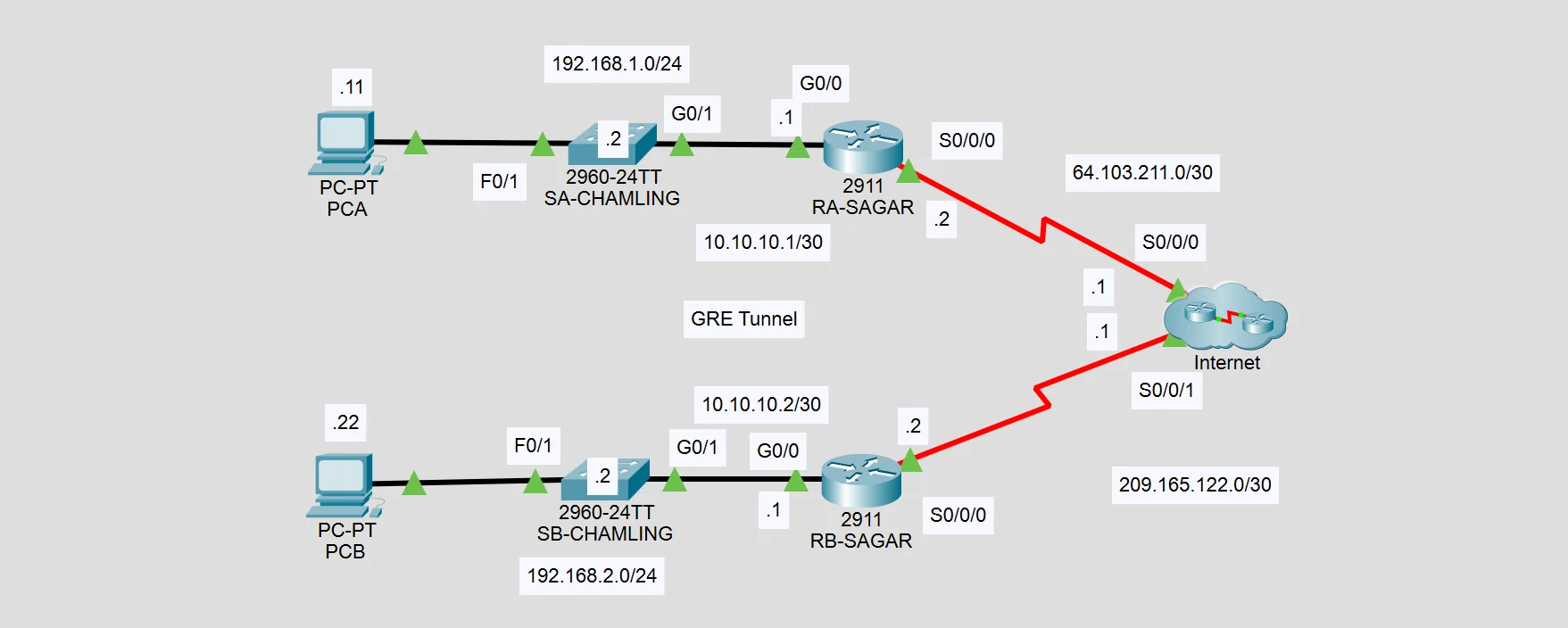About Lab
Cisco Generic Routing Encapsulation (GRE) is a tunneling protocol that provides a simple generic approach to transport packets of one protocol over another protocol by means of encapsulation. In this blog, I will demonstrate how to configure GRE tunnel using given topology and addressing scheme given below.
Network Topology
Addressing Scheme
| Device | Interface | IP Address | Subnet Mask | Default Gateway |
|---|---|---|---|---|
| RA-SAGAR | G0/0 | 192.168.1.1 | 255.255.255.0 | N/A |
| S0/0/0 | 64.103.211.2 | 255.255.255.252 | N/A | |
| Tunnel 0 | 10.10.10.1 | 255.255.255.252 | N/A | |
| RB-SAGAR | G0/0 | 192.168.2.1 | 255.255.255.0 | N/A |
| S0/0/0 | 209.165.122.2 | 255.255.255.252 | N/A | |
| Tunnel 0 | 10.10.10.2 | 255.255.255.252 | N/A | |
| RC-SAGAR | S0/0/0 | 64.103.211.1 | 255.255.255.252 | N/A |
| S0/0/1 | 209.165.122.1 | 255.255.255.252 | N/A | |
| SA-CHAMLING | VLAN 1 | 192.168.1.2 | 255.255.255.0 | 192.168.1.1 |
| SB-CHAMLING | VLAN 1 | 192.168.2.2 | 255.255.255.0 | 192.168.2.1 |
| PC-A | NIC | 192.168.1.11 | 255.255.255.0 | 192.168.1.1 |
| PC-C | NIC | 192.168.2.22 | 255.255.255.0 | 192.168.2.1 |
Implementation
Required Resources
- 2 Switches (Cisco 2960)
- 3 Routers (Cisco 1941)
- 2 PCs (Windows with Terminal Emulation Program)
- Cables:
- Console cables to configure the Cisco IOS devices through the console port
- Ethernet cables as shown in the topology
Configuring Switches
Configuring with sets of commands in Switch SA
Switch> en
Switch# config t
Switch(config)# hostname SA-CHAMLING
SA-CHAMLING(config)# hostname SA-CHAMLING
SA-CHAMLING(config)# no ip domain-lookup
SA-CHAMLING(config)# banner motd #Unauthorized access is strictly prohibited.#
SA-CHAMLING(config)# int vlan 1
SA-CHAMLING(config-if)# ip address 192.168.1.2 255.255.255.0
SA-CHAMLING(config-if)# no shut
SA-CHAMLING(config-if)# exit
SA-CHAMLING(config)# ip default-gateway 192.168.1.1
SA-CHAMLING(config)# end
SA-CHAMLING#copy run start
Configuring with sets of commands in Switch SB
Switch> en
Switch# config t
Switch(config)# hostname SB-CHAMLING
SA-CHAMLING(config)# no ip domain-lookup
SA-CHAMLING(config)# banner motd #Unauthorized access is strictly prohibited.#
SA-CHAMLING(config)# int vlan 1
SA-CHAMLING(config-if)# ip address 192.168.2.2 255.255.255.0
SA-CHAMLING(config-if)# no shut
SA-CHAMLING(config-if)# exit
SA-CHAMLING(config)# ip default-gateway 192.168.2.1
SA-CHAMLING(config)# end
SA-CHAMLING# copy run start
Configuring Routers
Configuring with sets of commands in Router RA
en
config t
hostname RA-SAGAR
no ip domain-lookup
banner motd #Unauthorized access is strictly prohibited.#
interface g0/0
ip address 192.168.1.1 255.255.255.0
no shut
interface s0/0/0
ip address 64.103.211.2 255.255.255.252
no shut
end
copy run start
Configuring with sets of commands in Router RB
en
config t
hostname RB-SAGAR
no ip domain-lookup
banner motd #Unauthorized access is strictly prohibited.#
interface g0/0
ip address 192.168.2.1 255.255.255.0
no shut
interface s0/0/0
ip address 209.165.122.2 255.255.255.252
no shut
end
copy run start
Configuring with sets of commands in Router RC
en
config t
hostname RC-SAGAR
no ip domain-lookup
banner motd #Unauthorized access is strictly prohibited.#
interface s0/0/0
ip address 64.103.211.1 255.255.255.252
clock rate 2000000
no shut
interface s0/0/1
ip address 209.165.122.1 255.255.255.252
clock rate 2000000
no shut
end
copy run start
Configuring Static Route
Since, the routers (RA and RB) is connected with R3, it needs to know how to reach to the users connected to the other end router. So, we need to configure static route.
RA-SAGAR# config t
RA-SAGAR(config)# ip route 192.168.2.0 255.255.255.0 10.10.10.2
RB-SAGAR# config t
RB-SAGAR(config)# ip route 192.168.1.0 255.255.255.0 10.10.10.1
Configuring GRE Tunnel
Configuring tunnel mode gre in router RA
interface tunnel 0
ip address 10.10.10.1 255.255.255.252
tunnel source s0/0/0
tunnel destination 209.165.122.2
tunnel mode gre ip
no shutdown
end
copy run start
Configuring tunnel mode gre in router RB
interface tunnel 0
ip address 10.10.10.2 255.255.255.252
tunnel source s0/0/0
tunnel destination 64.103.211.2
tunnel mode gre ip
no shutdown
end
copy run start
Configuring PCs
Configuring PCA
Configuring PCB
Testing
Verifying tunnel interfaces in Router RA and RB.
Successful ping and tracert from PCA to PCB.
Successful ping and tracert from PCA to PCB