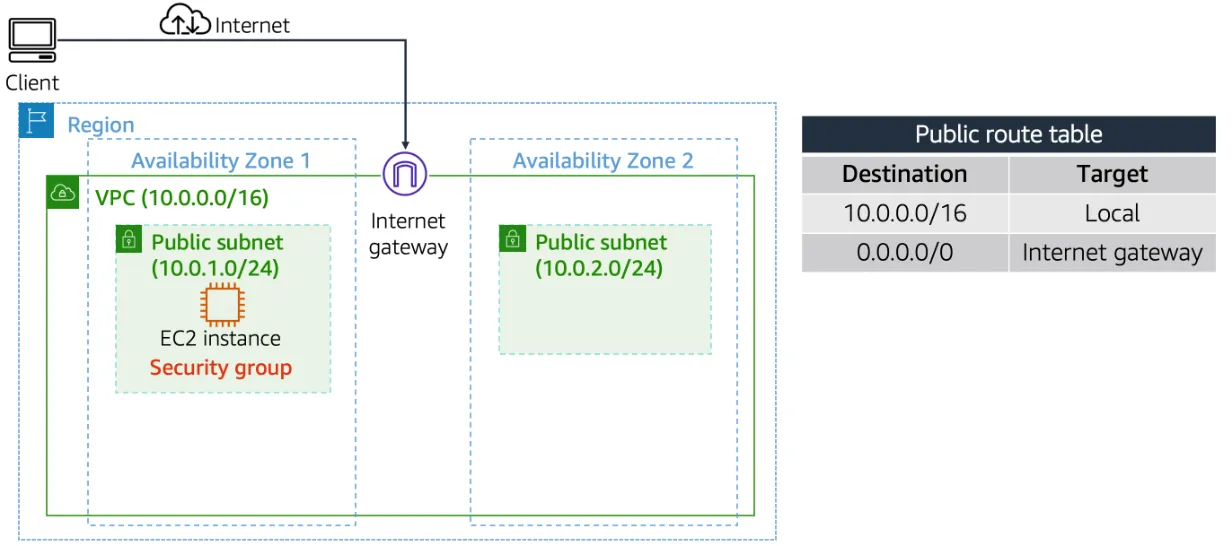Objective
Amazon VPC is web service that allows us to create a private network in the cloud. In this lab,
- Part 1: Deploy VPC with public subnets
- Part 2: Deploy an EC2 instance into VPC
Lab Begins
Part 1: Exploration
VPC
Amazon Virtual Private Cloud is a virtual network that is dedicated to your AWS account
Note: The VPC IPv4 CIDR is
172.31.0.0/16
Subnets
A subnet is a sub-range of IP addresses in the VPC.
Note: Auto-assign public IPv4 address is Yes. The Subnet IPv4 CIDR is
172.31.0.0/20. Since, AWS reserves five addresses in each subnet for it’s own purpose such that only4091address are available out of4096.
Internet Gateway
An internet gateway allows communication between the resources in a VPC and the internet.
Route Table
A route table contains a set of rules, called routes, that are used to determine where network traffic is directed.
Note:
172.31.0.0/16is routed locally, allowing all subnets in a VPC to communicate with each other and all public traffic (0.0.0.0/0) is routed to the internet gateway.
Security Group
A security group acts as a virtual firewall for instances to control inbound and outbound traffic.
Inbound Rules
Outbound Rules
Custom Security Group Inbound Rules
EC2 instance’s VPC and Subnet
Exploring EC2 Instance
Navigating Public IP
Part 2: Creation
Custom VPC
VPC CIDR
VPC Subnets
VPC Preview
VPC Create
VPC Page Navigate
Custom Security Group
Security Group Create
Security Group Page Navigate
EC2 Instance in Custom VPC
EC2 AMI
EC2 Network Setting
EC2 User Data
The End